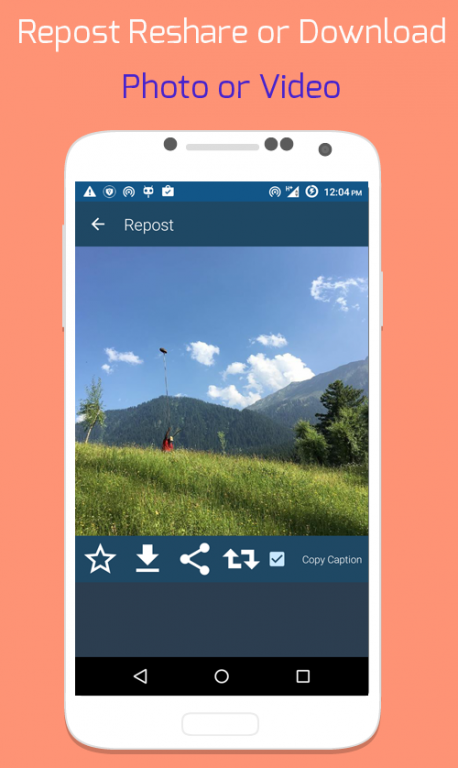Rapid Repost: Repost Instagram 3.0
Free Version
Publisher Description
Become a Repost Whiz using Rapid Repost. It’s the easiest and simplest way to Repost Instagram Pictures and Videos.
Same Smoth Experience with Material Design, Login via instagram api and repost directly no need to copy paste urls.
1) #Repost a #Video or #Photo from your #Instagram Feed.
2) Repost #Pictures and Videos you’ve liked before.
3) Mark Instagram #Images and #Videos as Favorites and save them for #reposting later.
4) Share #Instagram Videos and Photos you have marked as favorites.
5) #Download Videos and Photos from Instagram directly to SDCard
6) Use #hashtag to browse interesting Pictures and Videos from Instagram to #Repost
7) #Browse and Search Users to find their Pictures and Videos to #repost
8) Browse Following / Followers of users to find awesome pics and vids.
9) Share the #Instagram Images and Videos to other Social Networks via Android Share Intent
10) Email the Instagram Photos and Videos
11) No more need to Capture Images or Record Videos from camera to post to Instagram
12) No need to Crop or Resize Images or Videos to post to Instagram
13) No watermark, Repost Freely
14) Beautiful Interface and excellent user experience with cache abilities added.
15) Repost a Movie or Photo your friend posted.
16) Save Images so you can post them on another day.
17) Favorite Photos so you can repost them on another day.
It’s simple and easy to use. So become a Whiz at Reposting Instagram Pictures and Videos today.
Note: You Need to have an instagram account to login in the app
About Rapid Repost: Repost Instagram
Rapid Repost: Repost Instagram is a free app for Android published in the Chat & Instant Messaging list of apps, part of Communications.
The company that develops Rapid Repost: Repost Instagram is APPS VILLA. The latest version released by its developer is 3.0.
To install Rapid Repost: Repost Instagram on your Android device, just click the green Continue To App button above to start the installation process. The app is listed on our website since 2016-08-28 and was downloaded 11 times. We have already checked if the download link is safe, however for your own protection we recommend that you scan the downloaded app with your antivirus. Your antivirus may detect the Rapid Repost: Repost Instagram as malware as malware if the download link to com.appskottage.rapidrepost is broken.
How to install Rapid Repost: Repost Instagram on your Android device:
- Click on the Continue To App button on our website. This will redirect you to Google Play.
- Once the Rapid Repost: Repost Instagram is shown in the Google Play listing of your Android device, you can start its download and installation. Tap on the Install button located below the search bar and to the right of the app icon.
- A pop-up window with the permissions required by Rapid Repost: Repost Instagram will be shown. Click on Accept to continue the process.
- Rapid Repost: Repost Instagram will be downloaded onto your device, displaying a progress. Once the download completes, the installation will start and you'll get a notification after the installation is finished.